

| Home | Company | Product Info | Support / Help |
| Known Issues | Requested Features | Download IVS Pro | IVS Lite |
IVS
 rofessional Installation Instructions
rofessional Installation Instructions
Welcome to the IPIN Viewing System Professional installation page! When you click on the link below, you will see a dialog box like this (or very similar) asking what you want to do with the file.
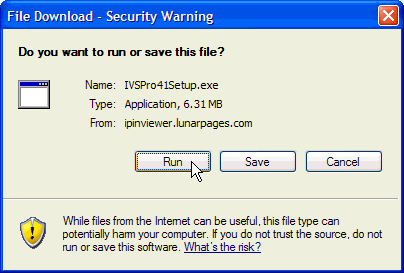
Select the Run or Open option. When the file has finished downloading, the installation will begin. If you do not already have Windows Installer 2.0 and/or the Microsoft .NET Framework v1.1 installed on your computer, it will inform you of this and begin to download and install it near the beginning of the installation process.
IMPORTANT NOTE: If this installation has to make any .NET security changes, you will need to close Internet Explorer and re-launch it before those changes will take effect. The web site will not be able to launch the viewer until you do so!
ATTENTION WINDOWS VISTA AND WINDOWS 7 USERS: The installer will tell you at the beginning of the installation that the Microsoft .NET Framework v1.1 is required and ask if you want to install it. DO NOT INSTALL IT! The viewer does not need this on Vista. Vista comes with .NET 3.0 already installed and installing .NET 1.1 will cause problems and the viewer will not run. If you do so, you will have to uninstall the viewer, uninstall .NET 1.1, and then reinstall the viewer without installing .NET 1.1 to get it to work.
Click here to download and install the IPIN Viewing System Professional Viewer
This download should take approximately 15 minutes on a 56K dial-up connection, 1.5 minutes on a 640K DSL connection, or 35 seconds on a T1 or 1.5MB/sec DSL. If the Windows Installer or .NET Framework is required, this will result in additional downloading that will be performed during the setup.
If you would prefer to install this program off of a CD-ROM, please contact your local planroom and ask them to send you one.
©2004 The Builders Exchange, Inc.